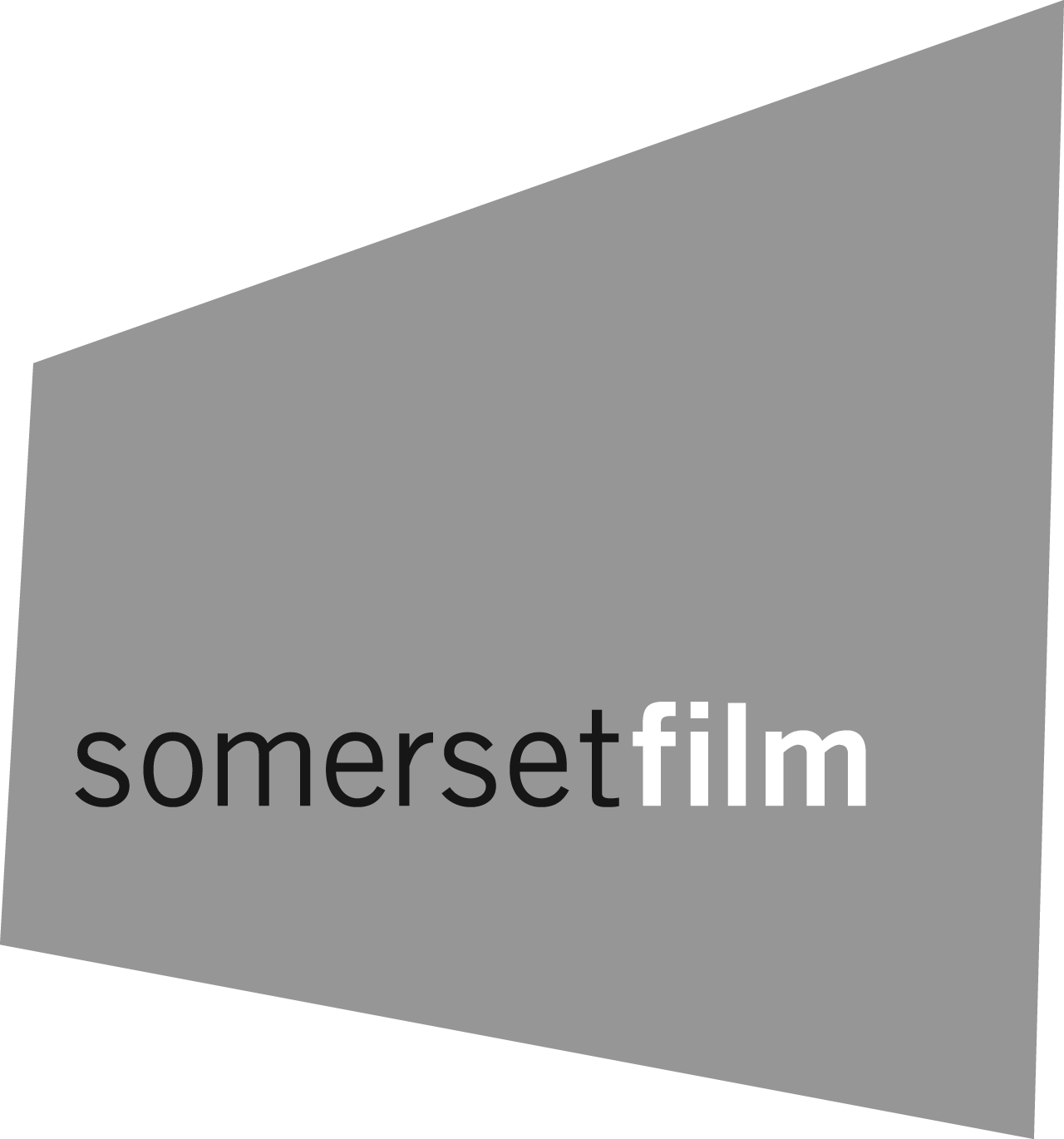How To Make Explainer Videos That Engage And Enlighten
If you have a product or service that you want to explain, a short video is often the best way to cut through the noise. Adding motion and a voiceover to your message gives you more dimensions to work with and can make things much clearer than text and static images alone.
What makes an effective explainer video? While there’s no set formula, there are a few general guidelines you will find helpful.
Keep it Short and Focused
Some topics might need a longer video but most effective explainers tend to be 60-90 seconds long. So the first pointer is to be hyper-focused on the information you need to get across and clear about what doesn’t need to be said. This means understanding your audience, how much they already know and what they are most interested in learning.
The Right Visual Treatment
The filmmaker has plenty of tools and options to play with. Live action, screencasts, animation, whiteboard and motion graphics could all help tell the story. The key question is: which is most suitable for the subject and the audience?
A talented presenter might get away with delivering a presentation to camera with supporting screencasts. But animations and motion graphics will still help bring the story to life. Showing how to use a physical product will probably call for video, while digital products usually suit screencasts and animations.
Write a Script
A good, tight script is usually what drives an effective explainer video. This will put the key learning points into a logical sequence and identify the most important messages. It’s then much easier to identify how the learning process can be spiced up with the right visual elements.
The voiceover is also critical. It’s amazing how long 90 seconds can seem if the narrator is droning on in a dull colourless voice.
Think carefully about whether your audience will always have sound available (will they be watching your video in a busy open office, for example?). Perhaps subtitles or onscreen text will help?
Music
Carefully chosen music in the background helps to fill the spaces in the voiceover and give a sense of pace to your video. There are plenty of audio libraries with free to use tracks to choose from.
Explainer videos are used in all sorts of industries and often feature on company websites. Some are excellent and others less so. Hopefully these guidelines will help yours be one of the select group that engages, enlightens and makes a real impact.
To find out more about how to create engaging explainer videos, contact our Producer, Josh or call 01278 433187.