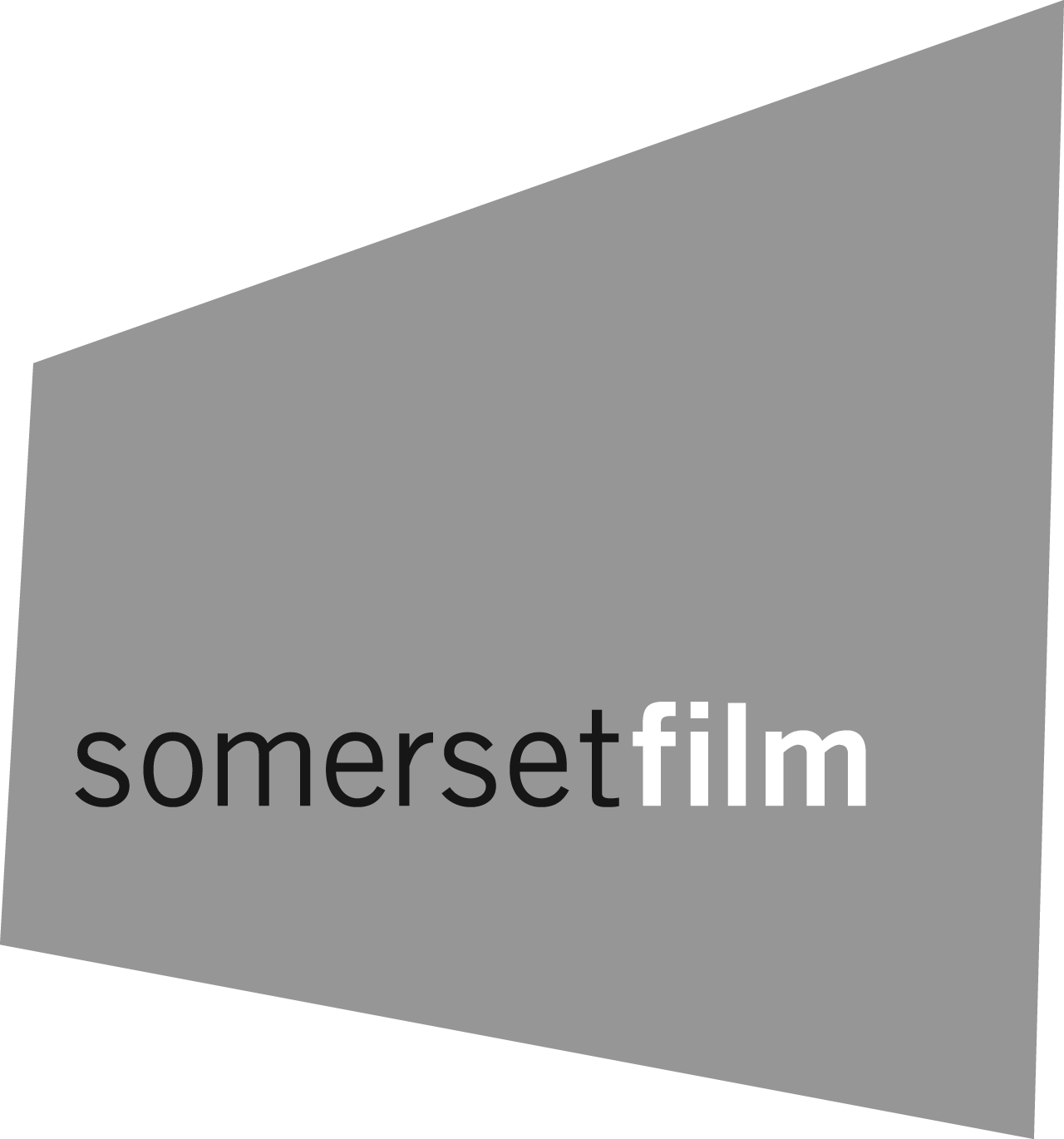10 Top Tips for High Impact Training Videos
The chances are that Covid-19 has convinced your organisation to start taking training videos seriously. Having discovered the time and cost efficiency of video training, it’s here to stay. Video really gets the message across in a consistent way in key areas such as induction, staff development and product use.
So, what’s the best way to make a training video? One way is simply to get your best trainer into a room, point a camera at them and record what they would deliver face-to-face. This is easy to do. It’s also a big missed opportunity to do something much better and more engaging.
Here are our top ten tips for making a better and more persuasive training video.
1 Plan the story
Every successful film or video presentation is built around a strong narrative and knowing your audience. With training videos, this means starting with how much the audience is likely to know about the subject already. It’s then a case of planning how the learning needs to be structured and building it on that foundation. Identify where key learning points need to be reiterated or reinforced before moving on.
Remember, trainees won’t have the chance to stop the presenter and ask a question if they’re not sure they understood something.
Work spent on developing a robust storyboard and script will save a lot of effort and cost later on. The main reason that people stop watching a training video is when it doesn’t deliver the content they were expecting.
2 Plan the media
You have plenty of presentation options: a trainer talking to camera, visuals, animations, screencasts and filmed video footage. Different aspects of the training will lend themselves to different approaches. It helps to mix things up to keep people engaged on longer training modules.
The type of learning being delivered matters a lot when choosing the style. A physical product video will call for a different approach to something more theoretical, which could be completely animated.
3 Video quality
These days, most SLR cameras and even smartphones will shoot HD video of ‘acceptable quality.’ But, - and it’s a big ‘but’ - they have small sensors and are designed to capture still images. This leads to problems if you want to pan shots or record detail. Sound recording options are also limited.
Hiring a broadcast quality camera or outsourcing production will make a noticeable quality difference and give you more options.
4 Get the lighting right
Lighting makes a huge difference and isn’t that hard to get right. Blacking out windows so you can control the lighting is an excellent place to start. Additionally, having the lighting balance change every time the sun goes in or out is distracting.
If in doubt about lighting, speak to a film producer for specialist tips on your project.
5 The rule of thirds
Framing your shots carefully makes them more interesting and engaging. Split your screen into a 3x3 grid and aim to have your subject slightly off-centre. This will also give you screen space if you want to add in graphics or screen text.
This video is a great example of the rule of thirds in action: https://www.youtube.com/watch?v=oY87Yyu05Zc&t=2s
6 Can you hear me clearly?
If the point of the video is to communicate, inform or instruct, why would you want tinny, indistinct sound with harsh echoes? It’s important to film in a studio where the acoustics complement the visuals. Many professional studios host industry-quality equipment that can prevent sound from bouncing off hard surfaces and negatively impacting your video.
7 Background music - or not?
Gentle background music can help mask ambient noises. There are royalty free background soundtracks that you can download and use - but make sure it doesn’t become a distraction.
8 Plan on-screen text carefully
On screen text can add a dynamic element to your video and reinforce key training points. Keep it short, to the point and save it for when it’s really helpful. It’s not recommended to simply echo what the narrator is saying as this can distract from the other visuals on-screen.
9 Rehearse
Even if you’re an experienced trainer, presenting to a camera lens feels very different. You want the delivery to be as near perfect as possible. The minor slip ups and vocal tics that we don’t really notice in a face-to-face training session become much more noticeable. A monotone delivery can quickly become excruciating when delivered over video. So always practice and rehearse several times.
10 Review Your Video
Setting up a review panel with a production team will ensure any last-minute changes can be ironed out before the training video is ready to be shared with the world. Your training video is a significant investment of time and money so you want it to be right.
To find out more about how to create high impact visual content, contact our Producer, Josh or call 01278 433187.